The University will be upgrading the DLE on Tuesday, 23 July 2024.
This year’s Moodle upgrade brings subtle improvements and powerful new enhancements and features. The upgrade is essential for routine bug fixes and security enhancements, but changes may not be immediately obvious. However, some exciting new features and enhancements should save staff time when using the DLE. Here is our favourite new or enhanced features:
New text editor
This version of the DLE brings a new advanced text editor. This editor makes it easier to add advanced formatting and keep accessibility at its core.
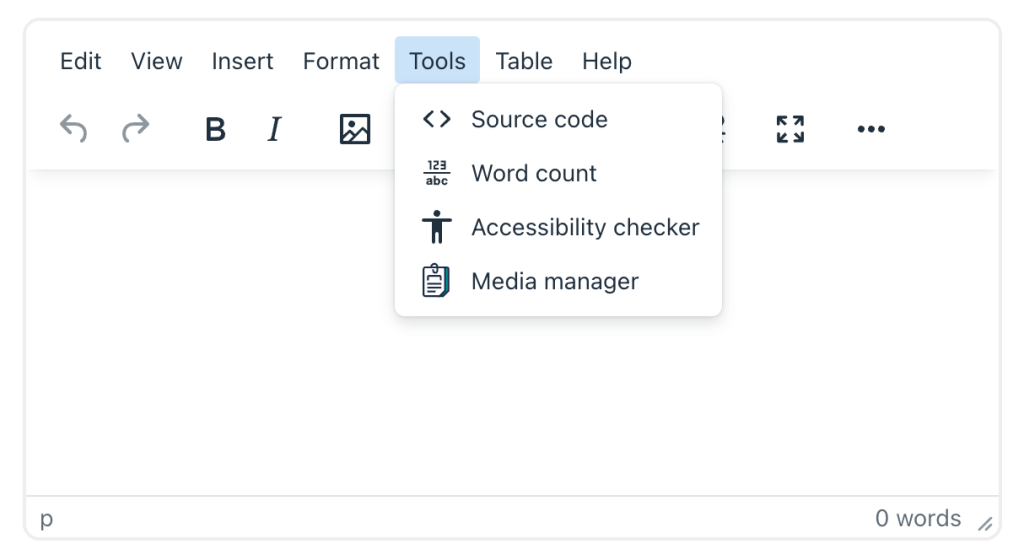
New activity icons
The look and feel of DLE Courses have been subtly improved by introducing new activity icons and decreasing some of the spacing. This results in courses that look more appealing while allowing users to see more on-screen at any time.
Bulk editing options within Courses
For the first time ever, staff can now edit multiple resources or activities at the same time. Whether you’re trying to edit the availability, duplicate, move or delete multiple items simultaneously, this can now be achieved with the ‘Bulk actions’ button at the top of courses for Module Leaders and Teachers. This should speed up the creation and editing of courses.
Introducing the new Cards course format (replacing Grid)
Last year, we took our first steps in modernising and simplifying the DLE by updating the platform, introducing a new look and feel and reducing the number of course formats, among other things. This year, we’re continuing this journey in multiple ways, but one obvious one is the change to the Grid format. Grid is our second most popular course format within the DLE (behind Custom Sections, previously known as Topics).
Over the years, the Grid course format has grown to look tired and outdated compared to the rest of the DLE. So, this year, we’re introducing a new Cards format. The Cards course format works very similarly to Grid but has a couple of advantages. Firstly, Cards appears more modern and suits the design of the DLE more appropriately. Secondly and more importantly, a major issue we’ve had with Grid is the restriction of being unable to see the entire Title of many Grid sections. Within the Card format, titles are overlaid on top of the grid image (with a background colour for accessibility) and can display much more of the tile. So now, students know exactly what they’re clicking on.
Simplified navigation for PSMD users
This is a minor but further step toward simplicity for our PSMD users. Since 2014, our PSMD users have had a separate menu list with main navigation. We have moved items from this ‘PSMD’ option to the ‘Tools & resources’ dropdown.
But we didn’t want to clutter the ‘Tools and resources’ menu for non-PSMD users, so you’ll only see these options if you’re part of the Peninsula Medical School or the Peninsula Dental School.
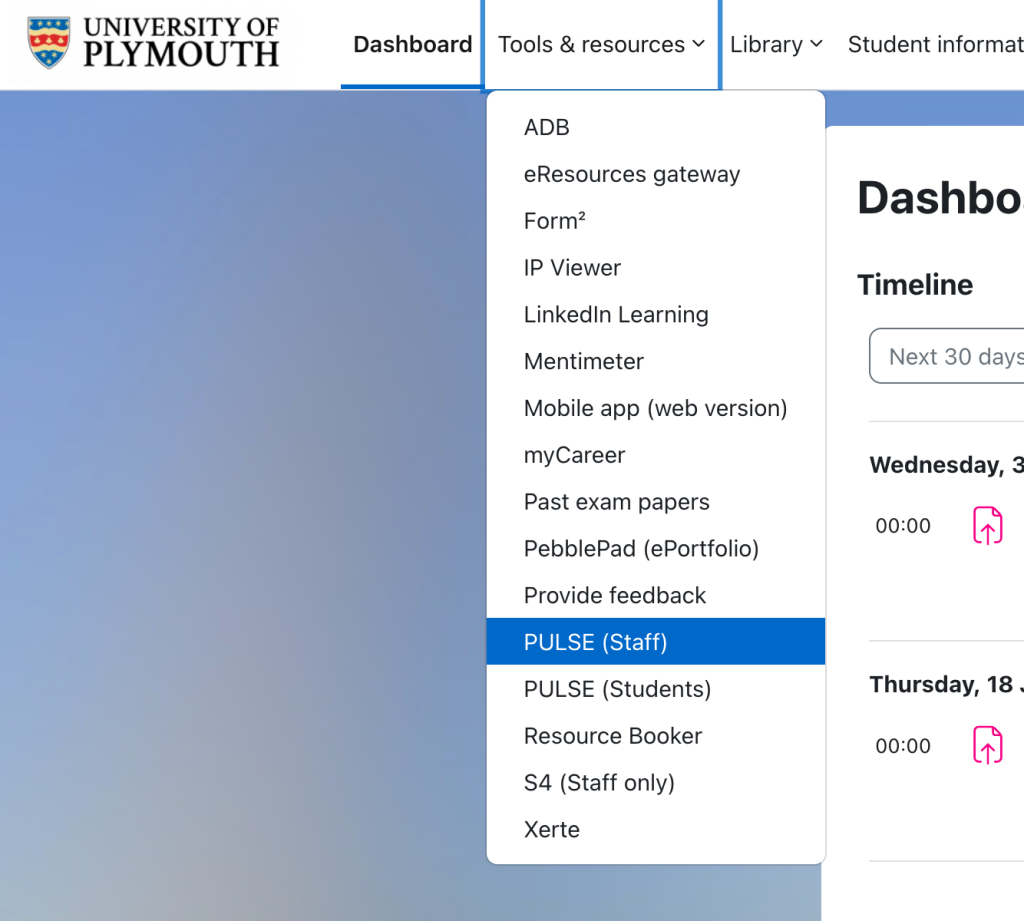
Coming soon
After the upgrade is complete, we’ll release new functionality before the start of the new academic year. Here is a peak of what’s to come.
Brickfield Accessibility+ toolkit
For the upcoming academic year, we’re making a big change to the accessibility features within the DLE. We’re moving away from Ally, who have been providing our accessibility features in the DLE since 2020, to a new provider: Brickfield Accessibility Labs. With the introduction of the Brickfield Accessibility+ Toolkit, staff can access a new accessibility report within courses to address any errors, furthering our ambition of making the DLE fully accessible for students.
Grading moderation flags in Assignment
We have been working closely with the DLE Steering Group within the university to prioritise certain enhancements. One such enhancement has been including a simple way to highlight submitted student work as moderated. Our Digital Education Designers and Developers have collaborated with academic staff to design and build a solution, which we’ll release during this summer’s upgrade—many thanks to the staff who helped us shape the design of this feature.
LinkedIn Learning activity
We are launching an integration between the DLE and LinkedIn Learning. This means staff will be able to embed LinkedIn Learning content (either videos or courses) within DLE courses. This is a great option if LinkedIn Learning content forms part of your Module content (e.g., to learn a particular piece of software or signpost to soft skill development materials). Students can then click and watch these resources from within the DLE, keeping them within your module structure and content flow.
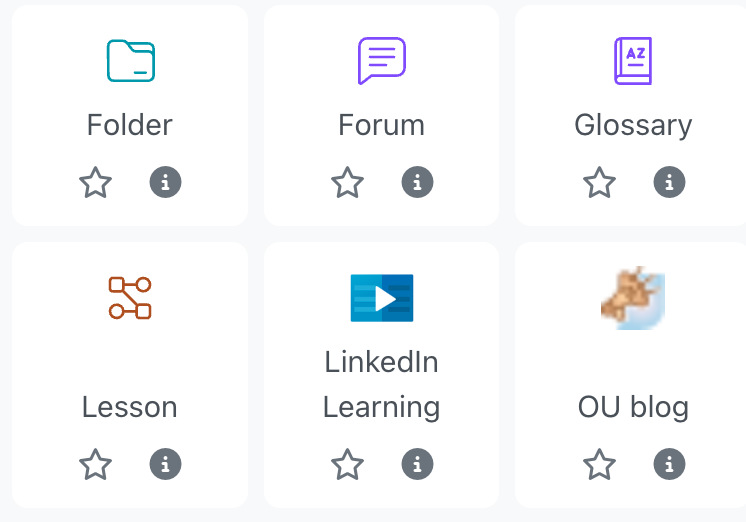
Student reference number now included within the Assignment activity
Similar to the grading moderation flags feature, we know that many staff members would like to include the Student Reference Number (SRN) within the Assignment activity, making life easier when marking student work. You’ve asked, and we’ve listened. This feature will also be available from 23 July and works exactly as intended by only revealing itself after removing anonymity, keeping anonymous marking absolutely anonymous.
Students who previously used the alternative file format options will still have this feature with the new Brickfield Accessibility Labs integration. As this change is implemented, more help and guidance for students and staff will be available before Semester 1, 2024/25.
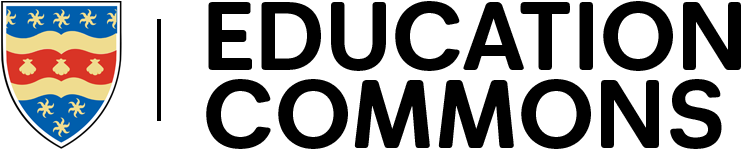

0 Comments