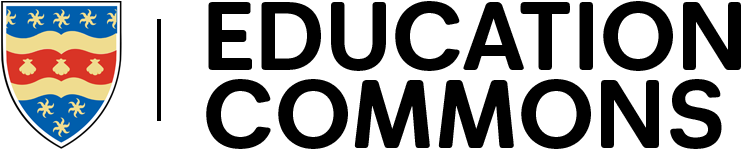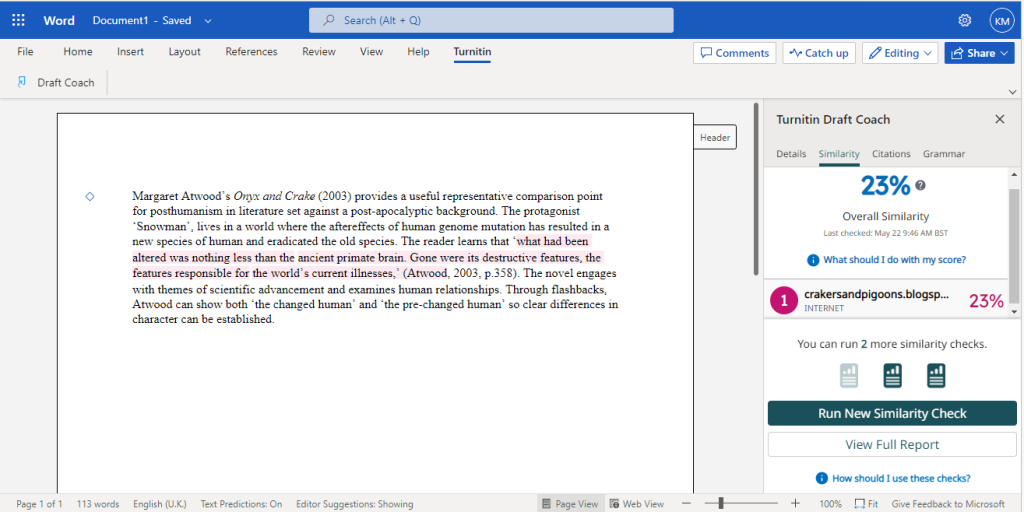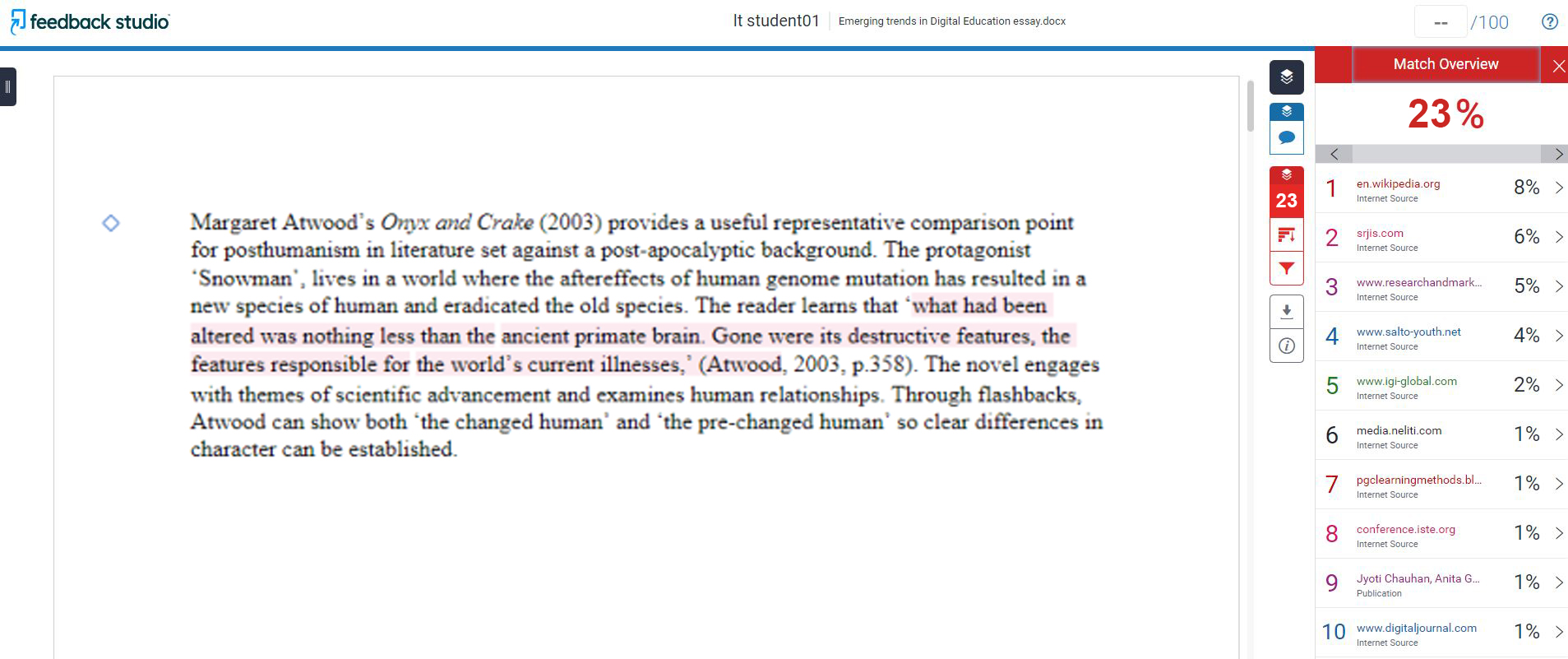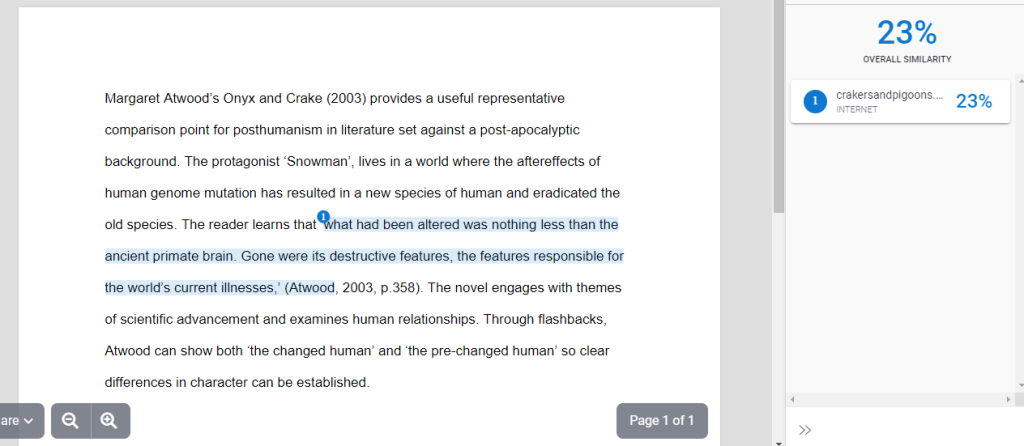Interpreting a Turnitin Similarity Report
The Similarity Report generated by Turnitin will show any text in your document that matches other sources, along with a percentage indicating the level of similarity. The “Overall Similarity” score will be shown at the top of the window, displaying the total amount of similarity within a document and the articles within Turnitin.
The short piece of writing in the example below is showing one match, which has generated a similarity score of 23%. This Overall Similarity score doesn’t provide much information about if sources have been properly paraphrased or referenced, so it is important to check each incident of a match individually.
You can look at each individual match within a document by clicking on the match that you want to investigate further. This will then highlight the specific section(s) of text that have been identified as matching that one specific document from the Turnitin database. You can review this highlighted text to understand if the match is likely to be deemed as acceptable. Some examples of matches are below:
- If a whole sentence is highlighted as matching without it being a quote then this would not be an acceptable match, as it suggests the text has been directly copied form another source without crediting it, so the text will need to be paraphrased or displayed as a quote. If the work was submitted without any changes this similarity could be considered plagiarism as it is directly copying from an academic text without acknowledging it as the source of this information.
- If a short, commonly used, phrase (such as “due to climate change” or “within the National health Service”) has been highlighted, this might be an acceptable match if the phrase is commonly used within the field and/or and if you wrote this piece of text yourself, without copying it from another academic.
The match in the example below would be acceptable because although a large portion of the sentence is a direct match to the identified document form the Turnitin database, the text is in quotation marks, and a reference has been added at the end of the sentence (as per Harvard referencing style).
To ensure that you are properly citing quotes and sources within your text use the guidance found on citethemright online, which you can access by logging in via the institutional log-in with your university username and password.
Ensure you review each match and determine whether it is an instance of plagiarism or not. If you believe that the match would currently count as plagiarism ensure that you properly paraphrase any information that you have taken from a source and/or clearly quote any content that you have copied over. If you are uncertain about whether something would count as plagiarism, it is always urge on the side of caution and add citations for all the information that you have taken from any sources and attempt to properly paraphrase any information you are taking from the source by summarising the main arguments in your own words.
As a general rule, the Overall Similarity score is less important than the individual incidences of matches that make a score up. This is because you could have a low Overall Similarity score, but all of the incidents of similarity within the text could be considered unacceptable matches if they were copied directly from an academic source without properly citing by checking the individual scores.