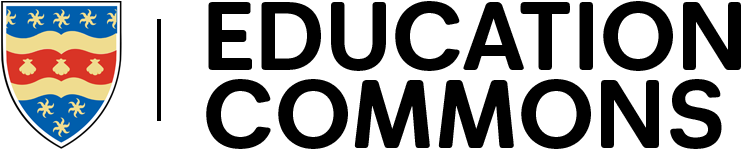Exercises to try with your students
GenAI can support students’ educational needs and enhance their learning experience if used effectively. Using AI in a productive way can be a great way to engage actively with these new online tools. For example, tools such as Copilot can help students perform various tasks, including creating academic timetables, producing revision materials, and facilitating group discussions. However, it is essential to remember that AI should be used as a supplement to learning, not as a replacement.
Here, staff can find a list of exercises to try with students to encourage engagement with AI tools, tailored to their individual academic needs. Try these exercises with students, and see what AI generates.
1. Create study plans
Planning weekly schedules can be a great way to use AI. Tools such as Copilot can help you to do this within minutes.
Ask Copilot to make an academic timetable for a week. Then, tell it what you are doing each day, for example, your seminar times, society meet-ups, or that you would like to be able to do two hours of revision per night.
This will help student plan their week in an interactive and fun way, whilst also saving time when planning their schedule. You can interact with the model in real-time and receive personalised responses to the questions about your timetable.
Do this at the beginning of each academic week to ensure they know where they’re supposed to be and when for the upcoming week.
2. Facilitating group assessment discussions
AI can help with facilitating groupwork discussions by providing initial ideas for discussion.
Ask Copilot to give you initial ideas for a group discussion in a specific area (i.e., posthumanism in literature). You can either build on these ideas as a group or ask Copilot to generate more ideas to then discuss. Once you have discussed these, tell Copilot to act like a teacher and play a question-and-answer game. Put into Copilot “Question my group on these areas [input the discussion ideas], wait three minutes for a response and then give us an answer”. In the three minutes, work in your group to answer the question before Copilot gives your group the answers. Make sure to double-check your answers and not just rely on Copilot as having all the correct answers.
You can divide workloads according to the capability of each member of the group and build on ideas the AI gives you. For example, you can have the chatbot generate more challenging problems for advanced students and easier problems for those who need more support. As well as this, Copilot can provide a more interactive and engaging learning experience, as students can interact with the model in real-time and receive personalized responses to their questions.
During group revision sessions.
3. Create revision materials
AI can be a valuable tool for students seeking to create revision materials, including sample questions, flashcards, quizzes, and outlines.
Students can start by inputting questions and answers into Copilot related to the topic they want to revise. They can specify the type of revision material they want the AI chatbot to create, such as flashcards, quizzes, or summaries. Once the material has been generated, students can review and edit it to ensure accuracy.
GenAI tools are built with a large database of information, so they can help with revision and sample questions by allowing students to practice questions in a format like that of an exam, which can help students gain confidence when taking the real exam. It can help students identify areas they need to focus on when revising. This can help students plan their revision in a more structured and productive way.
AI can be used during revision sessions or after the course material has been covered to check for understanding of the topic area.
4. Summarise texts
Generative AI tools can be used to summarise large pieces of information.
Some technologies allow you to summarise large pieces of text or information. Depending on the tool, you can either ask it to summarise the text or click a summarise button. When using independent Gen-AI tools (e.g. ChatGPT, ClaudeAI, etc.), approach inputting large pieces of text with caution ensuring you are not infringing copyright or have permission from the content author.
This can be useful for students to quickly understand the main points of a course materials, papers, textbooks, or lecture notes. Comparing your summary and the AI summary will make sure that you understand the content enough to condense it in this way.
Use this post-lecture or pre-seminar to make sure that you have the knowledge you need to succeed in your session.
5. Translating language
GenAI tools can be used as a reliable and accurate tool for translation. It allows students to easily translate texts from one language to another, providing them with a valuable tool for comprehension and communication. This could be reading an article or a text in another language or can be used by EAL learners to translate from their language to English or vice versa.
Ask Copilot to translate a piece of writing from one language to another. For example, students can type “Translate from English to Italian”, then type or paste the text they want to translate. Students can type sentences, phrases, or single words. Copilot will then provide a translation based on the input. Students should review the translated texts using other translation tools to ensure accuracy and precision.
AI tools can translate between many different languages and its advanced language model allows it to understand the context of the text, providing translations that are more natural. AI can save time compared to manual translation, making it a convenient tool for students who need quick and accurate responses for their studies.
- Reading texts: When you are reading text in a foreign language and finding it difficult to understand, you can use ChatGPT to quickly translate the text into your native language and improve your understanding.
- Research: When conducting research or writing papers on topics involving foreign-language sources, you can use ChatGPT to translate these sources into their native language, making the information easier to understand and incorporate into your work.
- Language learning: When learning a foreign language, you can use ChatGPT to quickly translate text into your native language, which can help you understand new words and phrases and speed up and improve the learning process.
6. Defining complex concepts
GenAI can aid students in understanding complex terms and ideas in a course material. It can achieve this by providing clear and concise definitions and descriptions, along with relevant examples. It can also provide definitions in a particular style. For example, students can ask Copilot to define Quantum physics in a storybook form or in the form of a nursery rhyme.
Identify the complex term or concept that you need help with. This could be a term, theory, principle, or any other concept that you are struggling to understand. Ask Copilot, “Can you help me define a complex concept?”. Students should be as specific as possible when asking their questions and provide any relevant information.
- For course materials: ChatGPT can be used to get a general and better understanding of key terms of a topic before and after it is covered in class.
- Revision period: ChatGPT can be used to study key concepts of a topic and practice answering questions like those that may appear in assessments
- Reading texts: When you are reading text in a foreign language and finding it difficult to understand, you can use ChatGPT to quickly translate the text into your native language and improve your understanding.
- Research: When conducting research or writing papers on topics involving foreign-language sources, you can use ChatGPT to translate these sources into their native language, making the information easier to understand and incorporate into your work.
- Language learning: When learning a foreign language, you can use ChatGPT to quickly translate text into your native language, which can help you understand new words and phrases and speed up and improve the learning process.
7. Generating ideas
GenAI can be a valuable tool for students looking to generate ideas. It can provide initial prompts and guidance to help organise and expand upon a student’s existing ideas. For example, it can be helpful for students with numerous ideas in their heads but who struggle to organise and develop them fully.
Ask Copilot a general question about a specific topic, for example, “What are the factors that affect economic growth?”. Copilot will generate responses based on the knowledge in its database. You can use the information to build your own content. You can repeat this process as needed to generate more ideas or explore different aspects of your topic.
GenAI can provide a vast range of ideas on a topic, which can help you generate unique content for your work and be practical during brainstorming sessions. It can save students time by providing quick suggestions on a topic. It can also provide a diverse range of perspectives that your students might not have considered in their work.
You can use AI technologies when you are struggling to come up with ideas after you have done your initial research. You can use it when you want to explore a topic in more depth and expand your knowledge on a topic area.

Writing well-crafted prompts
Well-crafted prompts are critical for generating coherent and relevant GenAI responses. GenAI users should provide specific, clear, concise, and relevant prompts tailored to their needs. It is essential to remember that the output of GenAI tools is only as good as the input provided to them. As a result, if the prompt provided to the AI tool is unclear or incomplete, the resulting output may be illogical or irrelevant. Staff and students should experiment with several prompts to determine which ones enable the AI to respond most effectively, thereby minimising this issue in the future. You can experiment with different keyword questions, grammatical structures, and levels of information to determine which ones work best.
Appropriate student use
Follow the guidance of your module leaders and academics about whether it is appropriate to use generative AI within any particular given assignment. If you are allowed to use generative AI within an assignment, ensure that you properly acknowledge the use of this technology within your writing, as per the guidance provided by your academics and found within your module handbook.
Any attempt to pass off work created by AI as your own constitutes academic misconduct within our current Academic Misconduct Policy.
3 things to remember if you are using AI
- It is important to fact-check the information you receive from the AI tool to ensure that it is not false.
- AI tools should only be used as a supplement to your research, not as a replacement.
- AI should be used ethically and in guidance with university policy. If this policy is not clear, then it is important that you follow instructions from your lecturers. By using AI in a way which might undermine your skills as a university student, you will not be achieving their learning outcomes, so it may stunt your academic development.
Activities
AI & Library Skills
More student guidance is available within the University of Plymouth Libguides.