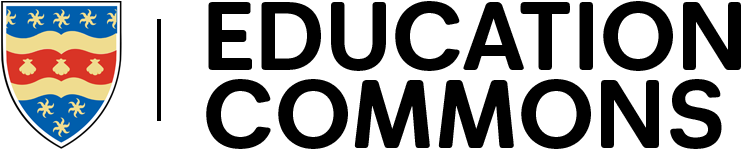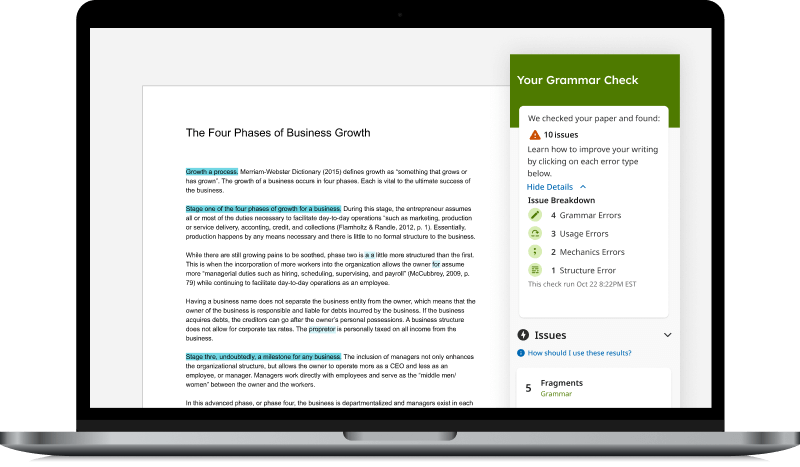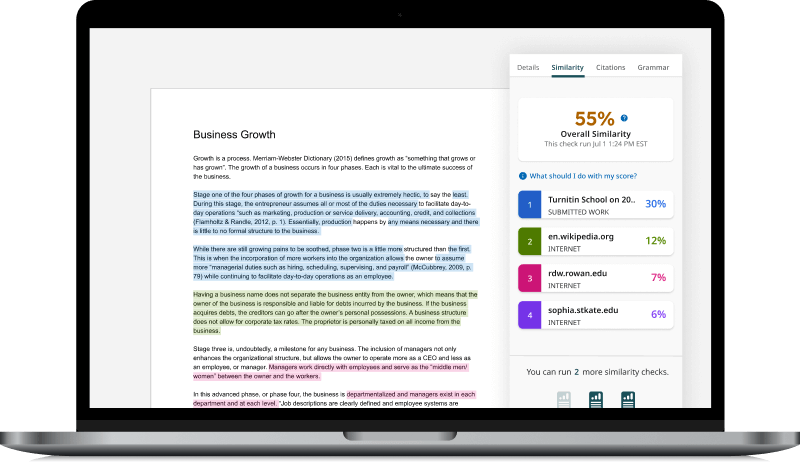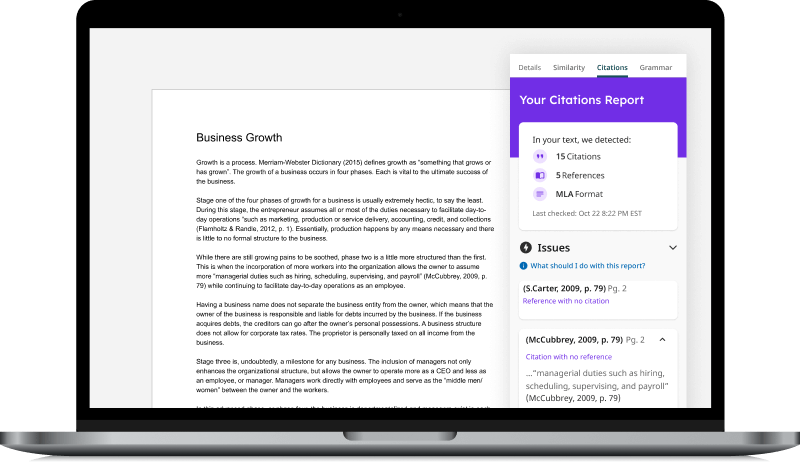Turnitin Draft Coach
What is Draft Coach?
Turnitin Draft Coach guides students from the first-to-final draft of their assignment using similarity, citation, and grammar-checking tools. The tool aims to help improve writing confidence by showcasing and explaining potential areas of improvement, instead of automatic correction.
Gain more formative learning opportunities
More than just checking, Draft Coach encourages learning by providing guidance on how to address errors and improve writing before final submission.
Creating more confident writers
Turnitin Draft Coach helps students improve their academic writing and research skills by providing instant feedback where they write.
Correct grammar
Draft Coach highlights grammar mistakes and provides explanations to help students edit and deepen their understanding.
Check for similarity
Students access Similarity Reports directly within Microsoft Word Online to ensure proper research and understand where to revise their writing prior to final submission.
Improve citations
Students give credit where credit is due by using Draft Coach to find any missing references and citations.
Draft Coach overview video for students
This video provides students with an overview of how Draft Coach can support their learning and strategies for using Draft Coach while writing.
Ready to start using Draft Coach?
Check out our resources to help you get started.
FAQs
View our frequently asked questions.
- Can anyone use Draft Coach?
Yes, it is available to all staff and students using their plymouth.ac.uk email addresses to independently use Turnitin to check their work outside of the DLE. - Can I use Draft Coach to check documents already in OneDrive?
Yes, as long as they are in Microsoft Word format. - Can I use Draft Coach in the Desktop version of Word?
No, only in Microsoft Word online. - Can I use Draft Coach if I use a Mac?
Yes, as long as it is via Microsoft Word online. - Can others see the similarity reports I generate in Draft Coach?
No, only the person who generated the Draft Coach report can see it. - Do I still have to submit my work to an assignment in the DLE?
Yes. You must submit your final draft to the DLE submission before the deadline. - How many times can I submit to Draft Coach?
Three times for a Similarity Report within the same document and unlimited times for ‘Citations Check’ and ‘Grammar Guide’ checks - Can I submit draft work to the assignments in the DLE before the deadline to generate a similarity report, as I have done previously?
Yes, access to Turnitin reports via assignment links in Module DLE courses will be the same as it has been previously. - Can I use the citation check and grammar guide when I use Turnitin via my DLE submission?
No. These features are only available through Draft Coach in Microsoft Word online.