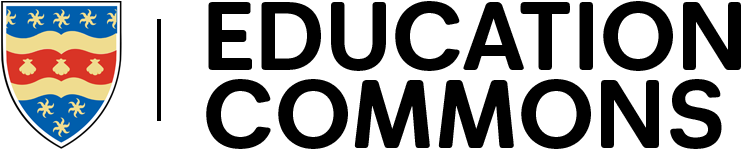Background
Group work at University is inevitable. Love it or hate it, it is an essential part of a Higher Education learning experience – and life! Before social distancing measures were put in place, students would have found them and their group sat around a PC either in the library, workshop or laboratory. These meetings would have been essential to discuss progress and create any new actions that needed to be addressed. Every group member may have been writing their own notes, someone may have been elected to take minutes on pen and paper, files may have been shared around with a USB stick and it all got very messy very quickly. Not everyone may have the same notes, paper and USB stick’s lost or forgotten about. It became a management nightmare.
What we did
Microsoft Teams introduced a new, modern, silicon-valley style of working to our team which ironed out all these small complications to teamwork. Everyone can add to the same team notes appended to each meeting. Everyone can drag and drop files to share or work collaboratively on files stored on the team’s SharePoint site and multiple team members can remote control a machine via the screenshare feature built-in. During lockdown we’d quite often be up late at night with four of us sat around a code editor entering lines of code into the same source code file remotely! If anything, Microsoft Teams sped up our collaborative teamwork as it was easier to find a time when we would all be available without the need to book a room or travel. Documents weren’t lost. Everyone received the same meeting minutes. Progress was much quicker. We found Microsoft Teams to be such a success that we completed our group masters thesis spread across different time zones, with some of our team members living in Europe.
Features and functionality we found particularly helpful
The share-screen feature and request control function was invaluable. We could collaboratively create 3D models on the same workspace in Fusion, as in Microsoft Teams more than one person can request control of a machine. This is a huge upgrade over Skype for Business. Up to four of us were editing the same model and documents in real time.
Lessons learned! What would our advice be to someone who has never used Teams before?
Don’t be afraid to setup a private Teams repository and experiment! Push buttons, invite friends and play around with its features. The fastest way to learn a new software package is to press every button and see what it does!