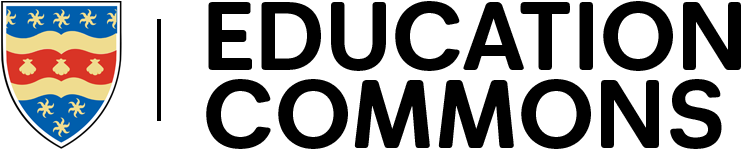Content considerations
Synchronous Teaching & Learning
Tools
- Use Zoom for lectures and seminars.
- Use Zoom or Microsoft Teams for tutorials and small group discussions.
- Use Zoom polling and Mentimeter to engage learners.
- A range of third-party tools are also in use across the university, namely tools such as Miro, Mural, Padlet etc., however be mindful that these tools are third-party and staff will receive little or no support.
Resources
- Zoom settings for privacy and security.
- Publish Zoom recordings and make them available via Moodle module courses.
- Blended futures webinar on using Teams.
- Guidance for using breakout rooms on Zoom.
- Use the official University of Plymouth virtual backgrounds for Zoom and Microsoft Teams.
- Introduction to Microsoft Teams.
Good Practice
- Ensure students get most out of Synchronous teaching. Plan to prioritise time for discussion and consolidation during live sessions and use Asynchronous formats for didactic content – See section below.
- Ensure you inform students that you are recording and that it will be shared with peers on the module via Moodle.
- Ensure students are aware of Zoom online behaviour and safety guidelines.
- More suggestions here S1+ guide.
Asynchronous Teaching & Learning
Tools
- Use Panopto to pre-record lectures and seminars
- Panopto is available to use as a manual recorder, which be downloaded to your desktop PC or laptop (via the Software Center desktop app).
- Record a slide show with narrations as a last option if for some reason you cannot use Panopto.
- Consider using Moodle Lesson activities for scenario based or adaptive learning.
- Use Ally in Moodle to improve content accessibility.
Resources
- Access our Panopto help and guidance resources
- Building quizzes in Panopto
- Panopto video guides playlist which contains a whole series of useful video guides on using various aspects of Panopto.
- Enable closed-captioning in Panopto
- University of Plymouth Content Capture Policy (2016)
- Creating accessible content
Good Practice
- ‘Chunk’ pre-recorded content.
- Limit, where possible, the length of pre-recorded lectures to 15 minutes or less.
- Ensure connection between content chunks for continuity.
Reusable content
Resources
- Simulations and Virtual Labs in STEM.
- Explore Interactive Content ideas.
- Image libraries (openly licenced): Pixabay, Unsplash, Creative Commons Search, Wikimedia Commons, other heritage collections.
- Video libraries (openly licensed): Pixabay, Videvo, Pexels, Videezy, Dareful
- Animation libraries (openly licensed): VideoPlasty.
Good Practice
- Don’t create long reading lists.
- Don’t add too many free resources but emphasise essential content and link it to core course materials.
- When using or sharing materials not created by you, be sure to appropriately credit the original author (e.g. author/organisation name, date, and link to original source).
Copyright & Intellectual Property
Resources
- Guide to Copyright and IPR
Good Practice
- Copyright considerations for Teaching and Learning