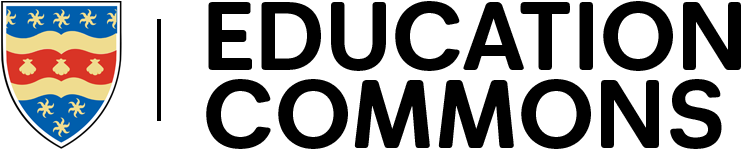ABC Learning Design
What is ABC Learning Design?
ABC is a learning design process by which individuals or module teams can work together to plan an outline of the type and sequence of learning activities (both online and offline) required to meet module learning outcomes and ensure there are a good range of content and different activity types throughout. This can help to move learning that would normally take place in a classroom into an online environment.
The six learning types
Acquisition
Acquisition
- Consuming information without further actions or application
- Listening to a lecture or podcast
- Reading from books or websites
- Watching demos or videos
Collaboration
Collaboration
- Opportunities for learners to work together and challenge each other's ideas
- Knowledge building with others
- Discussion, practice and production
- Builds on inquiry and acquisition to produce a shared output
Discussion
Discussion
- Articulate ideas and questions through discussion with others
- Challenge and respond to ideas and questions
Inquiry
Inquiry
- Explore, investigate, compare and critique documents and resources
- Create and answer questions or 'question'
- Build knowledge
Practice
Practice
- Adapt actions to tasks
- Use feedback and or self-reflection to improve next action
Production
Production
- Create something to be evaluated
- Consolodate learning by articulating current understanding
Learning types wheel
A visual representation of the 6 learning types and a range of appropriate tools and technologies available. An overview to use when designing content and activities for your modules that can provide an engaging way for students to experience their learning.
If you have any feedback on this website or the blended learning checklists, you can use this anonymous feedback form.
If you wish to discuss anything you have seen in more detail, please email the Digital Education team and a member of the most appropriate team for your query will get back to you.