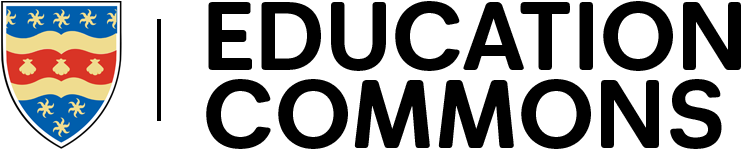Overview
To register and practice in the UK as an optometrist, the General Optical Council (GOC) requires students on approved programmes to demonstrate proficiency in core competencies and have achieved a specified number of ‘safe patient experiences’ (episodes).
To achieve this at the Centre for Eyecare Excellence (CEE) on the University campus, students are observed attempting various competencies throughout the academic year. Progress, tutor feedback, and student reflection are recorded in standardised logbooks.
There are 39 core competencies split across six clinical areas, with an attempt within a clinic being assigned to a Clinical Episode. Episodes involve actual patients and are meant to be as close to an actual clinic as possible, in terms of process, practice and professionalism.
Why are you using PebblePad?
We were sure we wanted to move to digital competency and episode tracking and had been considering the pros and cons of several online systems. External companies provided most of the platforms we reviewed but came at a cost. Keen to explore whether the University had any systems in place that we could potentially adapt to meet our needs, I visited the Digital Education webpages and came across PebblePad and the examples of how it was being used in other programmes. Curiosity over whether this could work for us led to contacting the Digital Education team and an initial meeting about our requirements for logging and tracking core competency and patient episode experience within our third-year clinics at CEE.

How did you approach the change process?
After explaining our processes and requirements, and reviewing our complex paper logbooks, we were able to outline how PebblePad could help. Over five months, we moved away from our laborious paper system, which was just a dream, to become a reality. The Digital Education team were hands-on and involved throughout both the design and implementation stages, providing support and valuable advice about how we could simplify and streamline our processes.
They have been patient with our modifications and refinements and have listened carefully to the requirements of our regulatory body, the General Optical Council, to which we must adhere. They worked closely with our clinic management team to enable them to make the most of reporting features and allow easy monitoring of student progress. They also provided training on the new system to our clinical tutors and staff in the lead-up to the new academic year and have created video resources to help us introduce the system to our students during induction week.
What are the benefits?
Our students have gained the most benefit from the new system, with access to feedback from clinical sessions within 24 hours of a clinic taking place. They can access their feedback from any location, simply by logging in to Pebble+. This means our students can now take much more control of their learning through reviewing and reflecting on their feedback and achievements, and they can easily track their progress against their target number of patient episodes and GOC core competencies using built-in tracking pages. Our previous system required logbooks to be stored in the clinic, so the ability to review and reflect was limited, impacting the student experience.
The second most significant benefit has been to our clinical management team. The Digital Education team has supported us significantly in getting the most out of the reporting features of PebblePad, which has revolutionised student progress tracking and simplified the auditing process. As a result, the clinic management team has been afforded more time to focus on patient care, and the future direction of the clinic, which is fantastic.
One further benefit we perhaps didn’t foresee is that PebblePad workbooks allow us to target the training and development of our clinical tutors, particularly the level of consistency. The workbooks allow us to generate reports on rubric selections and written feedback, which a tutor can filter, and this is proving a really useful feature not only for training, but also for identifying areas where our rubrics could perhaps be made clearer, or where marks may need to be moderated by module leads to ensure assessment is fair.
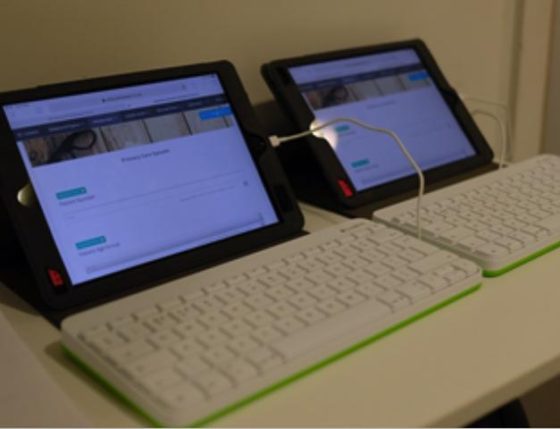
Appropriate technology
The Digital Education team supported the optometry team in deciding what technology was appropriate for their needs. iPads were chosen for their ease of use, long battery life and compact size. In addition, they turned out to be one of the most cost-effective options. In order to give the opportunity for faster typing, plug-in keyboards were also provided to make entering extended feedback quicker. In future iterations, these might be used to record audio feedback and photograph evidence.
What aspects didn’t work so well?
PebblePad has been a brilliant tool for us, but we have pushed it to its limits and challenged its capabilities to a certain extent. There are some features of the platform that can make it challenging to use, particularly in a live clinical setting. For example, there is no automatic saving of any information inputted, and there is no capacity for ‘pop-ups’ within a page or ‘pre-filling’ of information once it has been inserted somewhere else. This can lead to a degree of repetition and a lot of scrolling down the page when it is in live use on an iPad. However, whilst a little frustrating, these things have encouraged us to think outside the box, modify our strategies, and accommodate this where possible. With this in mind, I think the biggest lesson learned is that simplicity is best. We did manage to simplify our processes, even if it means that there is more work to do. We also hope that some of the future developments planned by PebblePad could help with refining some of the issues we have encountered. It is really helpful that the Digital Education team are in regular communication with the PebblePad team, so they are able to put our ideas forward to them.
What aspects would you improve?
Although the rollout of our new workbooks has essentially gone smoothly and has been a big success for our students, some refinements are still needed to get it to its most user-friendly format for our clinical tutors. We will start working on this with the Digital Education team before next semester. We are also actively seeking feedback and ideas from our students and tutors about how the workbooks could be adapted to meet any additional needs.
On a wider programme level, we are now keen to explore how we can incorporate clinical Pebble+ workbooks into Years 1 and 2 of our programme as well so that our students can graduate with a full portfolio of the clinical and practice placement experience they have acquired across all three years of the optometry programme at the University of Plymouth.
What feedback have you had from students?
Feedback from our students has been very positive. They have commented positively on the ease of the tracking system and the accessibility of the feedback from their tutors.
An evaluation survey was created to capture students’ perceptions of using PebblePad.
Finally, do you have any advice for others using PebblePad?
I advise others using PebblePad to grasp its limitations early on and build from there. Moving from a paper to a digital system is also a good opportunity to question your systems and procedures and think if there are better or simpler ways of doing things.
In this case study, Dr Stephanie Mroczkowska, Programme Lead for BSc (Hons) Optometry, discusses how PebblePad is being used by tutors to record student competencies across four areas of practice:
- Primary Care Optometry
- Contact lenses
- Specialist skills, including Low Vision and Binocular Vision
- Dispensing