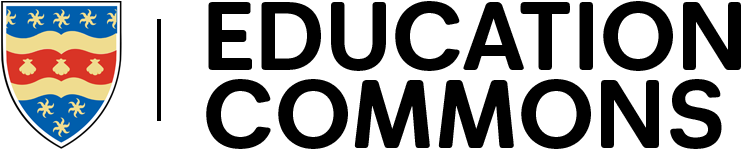Student Engagement
Interactive content
Tools
- Mentimeter and Miro
- Zoom polls
- Moodle Lessons, H5P, Quiz, Discussion Forums
- Panopto quizzes
Resources
- Blended Future Webinars – Online escape room using Moodle Lesson, Microsoft Teams , Virtual Placement
- Interactive H5P content for Moodle
- Virtual Labs
- Additional resource
Good Practice
- Choose tools you are comfortable with. Consult with Digital Education in all cases
- Questions to ask before using 3rd party unsupported tools
- Test the tools out yourself first, and be prepared to walk your students through their use
- Mitigate the fact that not all students have equal access to technology by ensuring your content and activities are accessible.
Student interaction
Tools
- Virtual Office hours using Zoom or Teams for your Module to create a student community
- Use Moodle Scheduler
- Setup Moodle Q&A forum
- Use Moodle Feedback tool for mid-module formative feedback
- Use Mentimeter or the Your Voice app (FoH only) to gather feedback from students during taught sessions.
Resources
- Microsoft Teams interactive demo
- Blended Future Webinars – Microsoft Teams for student community using modules codes and more
Good Practice
- If you use Zoom to hold virtual office hours use the waiting room feature so that students don’t interrupt each other’s time with you.
- Encourage students to use the Q&A forum to answer each other’s questions.
- Direct students to the online behaviour and safety guidance